How to Create an Educational App?
Let’s face the ugly truth – for most people, studying is boring. No matter how scholarly you are, sitting in front of a book and repeating what you read is nobody’s vision of a perfect afternoon.
The end game – learning something new or getting a good grade – feels good, but it feels so unattainable and far away. This is where educational apps step in – and their popularity testifies to the fact that they step in as a savior.
As of 2016, the most common digital learning materials used in weekly in PreK-12 classrooms in the United States were online educational videos, educational apps or software, as well as research websites. Moreover, educational apps are the third most popular category in the Apple Store.
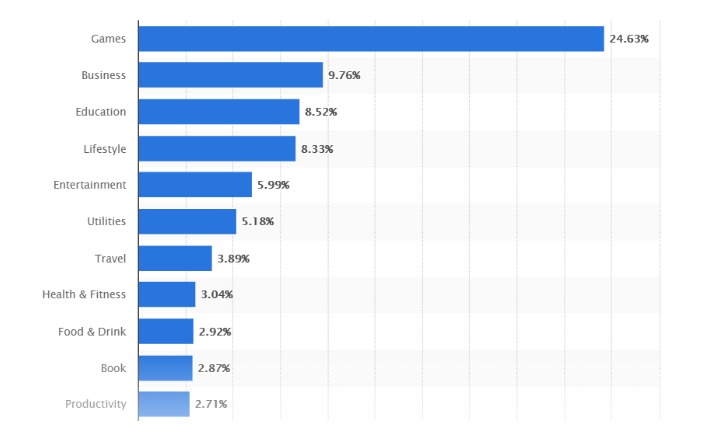
The most popular categories in the Apple App Store as of May 2019. (Source: Statista)
So, the future is bright and lucrative if you want to create educational apps, right? Sure, if you know how to create an app that works. So, in this post, we will make sure you know what it takes to create a superstar educational app.
How do educational apps work?
The purpose of educational apps is to cheat the user’s brain into learning, so to speak. They seek to repack the boring content into something visually attractive and instantly gratifying.
Educational apps do it by employing methods that have always been around – so let’s look into them on the example of a very well designed educational app.
Visual learning
Visual learning refers to using images, pictures, colors, graphics, videos and maps to organize, present and process information. It has been around in classrooms for centuries – starting with a good old blackboard.
More than half of the population are visual learners. This type of learning corresponds to the way our brains are wired. Of all the information transmitted to the brain, 90% is visual. Compared to text, visuals are processed 60,000x faster.
Drops is an application that bases language learning on associating words with images and colors inside a beautifully designed app with seamless, almost “liquid” UX.
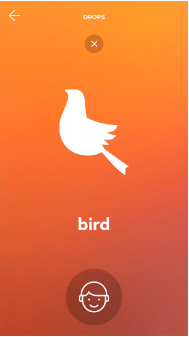
Source: Drops
As the new image and word drop into the screen, the user has two options. The first one is to drag the image towards x, signaling the user is not ready to learn the word. The second option is to drag the word down, inside the head, literally visualizing the process of adopting a new word.
Chunking
Chunking refers to breaking a component into smaller “chunks” of related information. It is also a technique of separating content or lessons into smaller, more digestible groups of information.
Naturally, separating complicated, daunting tasks into smaller sub-tasks is one way to learn more efficiently. In fact, chunking has been proven to boost memory and learning retention. Educational apps can be particularly good at this.
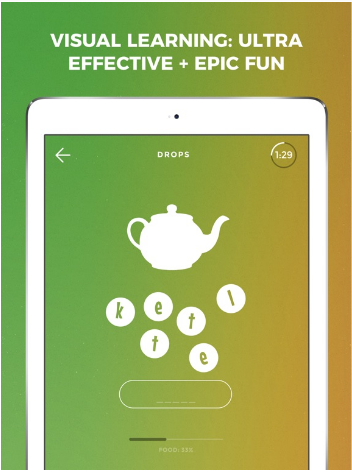 Source: Drops
Source: Drops
Apart from chunking words into groups based on the common trait (fruit, weather, family, etc.), it also chunks lessons into 5, 10, and 15-minute segments. You can customize your learning experience based on the time you have available, as well as your attention span.
Gamification
Gamification is defined as the use of gaming mechanics incorporated into lessons, improving user’s motivation and engagement with badges, points, levels, or leaderboards. By enabling the user to track progress and even fail repeatedly, gamification allows the learner to develop skills in an engaging, encouraging environment.
Remember how we talked about the need for quicker, more instant gratification when we study? Gamification in educational apps offers one way for gratification via badges or points at the end of each lesson. It taps into our need for competition, achievement, and recognition.
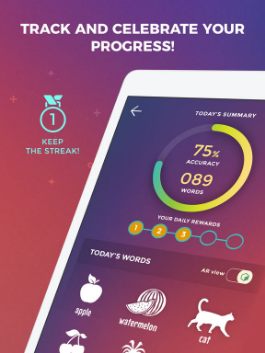
Source: Drops
Drops gamifies the learning experience by tracking how many words the user has learned, rewarding the learner with a new “title” with each milestone. On top of that, the app offers rewards for users who keep the “streak” going and complete one lesson each day for as long as possible.
How do you make an educational app?
By this point, it is clear that creating an educational app that works is neither easy nor simple task. eLearning industry recommends that you start by defining these three things:
Your target audience
The way your app is going to look like and work depend on so many factors – the user’s age, level of knowledge, personal preferences, and the type of app. This is why It is extremely important to have a clear, detailed, and concise idea of your user persona.
Your user persona determines what constitutes:
- User-friendly experience
- High-quality content
- The complexity of the app
- The app’s desired efficiency
Trends and technologies
Once you define who your target user is, the next step is understanding which type of app is the best fit for them. Do they want to learn a new language, enhance their memory, or boost their productivity?
Once you define what your app is about, the next step is to think about the technologies that will tie visual learning, gamification, and chunking into seamless, customized learning experience.
The way to monetize the app
There are several ways to monetize educational apps: paid subscription, partnership models, advertising, or in-app purchases. Which business model you are going to apply depends on your target users, mainly their habits and income.
What type of app is most likely to be successful?
Educational app for children is most likely to find a way to its desired audience. In fact, more than 80% of the best selling paid apps in the iTunes store’s education category are designed for children. Some of these apps are created for kids as young as 3.
While educational apps for children are likely to be a lucrative endeavor, they also carry a great deal of responsibility. For example, if you are making an app for children younger than 13, you have to adhere to special legal requirements.
While all educational apps rely on the same principle, the level of their complexity and intuitiveness is particularly important with children.
“We recommend apps that are high quality, user-friendly from the start, have an extended shelf-life, contain interactivity that complements the content, not competes with it,” explains Jayne Clare of Teachers with Apps, adding that good educational apps should also be connected to a regular school curriculum.
How much does it cost to make an educational app?
While it is a common question, there is no one-size-fits-all answer. The process and cost of developing an educational app depend on several factors:
- Type of content – does your content come directly from widely available textbooks, or is it customized and developed by a group of professionals? Assembling, organizing and implementing content can take between 2 months and one year.
- The level of interactivity – how much of a user’s involvement is required throughout the learning process? The more gamified and collaborative your app is, the more time it takes to create. While simple apps with downloadable content can take 2-3 months. Gamified, collaborative software can take up to 2 years to develop.
For example, an educational app for kids with basic functionality, average design, and about 5 different short modules can cost between $50,000 -$75000.
Bottomline
Finally, and on a lighter note, educational apps make learning cool! Although, this might not be the case for a very long time, as more people begin to adopt the method and it becomes a mainstream idea. However, at the moment, it is not a bad idea to add that extra bit of innovation and a sort of “wow” factor to your efforts as a person in the educational sector. Enough time being that old-fashioned guy with the archaic ideas, the times are changing, you should be too!
You have probably read through all these points and now you’re thinking, “Okay, I’m sold, what’s the next step now?”
Creating an educational app is exciting, but it is a complex process that requires a strong team every step of the way. If you have a great idea for a learning app, but don’t know where to start, here’s a suggestion – start by giving us a call. At Gomeeki, we have years of experience building mobile apps for top companies all over the world.
Why Gomeeki?
We have a dedicated team of app developers that help us achieve our goals and it would be great to work with you on any ideas that you have toward building your own educational app. We are here to offer you advice and solutions that could turn your idea into a unique learning experience for thousands of people. Give it a try!
Gomeeki
Email: enquiries@gomeeki.com


